


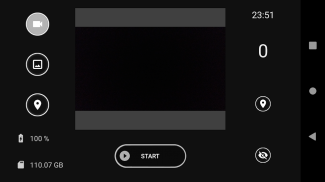

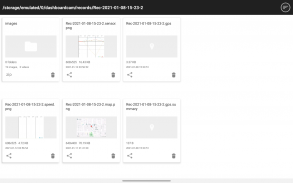







Dashboard Cam

Description of Dashboard Cam
Dashboard Cam is a mobile application designed for Android devices that provides users with essential tools for recording and monitoring driving activities. This app is particularly useful for those who want to capture their journeys through video while simultaneously recording GPS data. Users can download Dashboard Cam to enhance their driving experience with a range of features aimed at safety and documentation.
The app allows for the recording of video footage in conjunction with GPS data, ensuring that users can document their travels in a comprehensive manner. This combination of visual and location information can be valuable for various purposes, including providing evidence in the event of an accident or simply keeping a record of memorable road trips.
An important capability of Dashboard Cam is its ability to save driving statistics. This feature enables users to track various elements of their driving habits, such as speed and distance traveled. Such data can assist in understanding driving patterns and making necessary adjustments for improved safety and efficiency.
In addition to basic recording functions, the application includes specialized event recording features to capture significant driving incidents. For instance, it identifies and saves instances of hard acceleration, which can indicate aggressive driving behavior, as well as hard stops, which can be a sign of sudden braking. These events are logged and can be reviewed later, providing insights into driving performance.
The app also incorporates a device sensor event function, which tracks and records specific sensor data from the device. This feature can be particularly beneficial for users interested in analyzing their driving conditions and performance metrics more closely. By providing detailed information about driving behavior, users can gain a better understanding of their driving style.
To ensure that users do not lose their recorded data, Dashboard Cam offers flexible SD card saving options. This allows users to store their recordings externally, freeing up internal storage space and ensuring that they can keep their important footage accessible for future reference. Users have the ability to manage their saved files efficiently through the app.
Replay features are also integral to the user experience. Enhanced recording replay allows individuals to revisit their driving footage with ease. This feature can be particularly useful for reviewing specific journeys, analyzing driving behavior, or simply reliving travel memories. The replay function provides a user-friendly interface for navigating through recorded events.
For those utilizing older versions of the app, there are specific instructions to address potential errors, especially when using newer Android versions. These instructions guide users through steps to reset display settings and adjust app preferences, ensuring a smoother experience when accessing the app's features.
Keeping the app updated is crucial, as many functions that were available in previous versions have been removed in version 6.2.0 and later. Users seeking to access older functionalities may need to visit the developer's website for further information and options. This ensures that users can make the most of the app based on their individual needs and preferences.
The app's design focuses on providing a straightforward and intuitive user interface. This allows users to navigate the various features with ease, making it accessible for both seasoned drivers and those new to using dashcam applications. The emphasis on usability is evident in the app's layout and functionality, contributing to a positive user experience.
By integrating GPS data recording with video and photo capabilities, Dashboard Cam offers a comprehensive solution for individuals looking to document their driving experiences. The application is particularly beneficial for those who prioritize safety and accountability on the road. With the ability to track driving statistics and significant events, users can gain insights into their driving habits and make informed decisions about their driving practices.
With the ongoing advancements in technology, keeping the app updated ensures that users can take advantage of the latest features and improvements. The commitment to enhancing user experience is reflected in the app's continuous development and updates.
For anyone interested in exploring the features of this innovative app, downloading Dashboard Cam can provide a practical tool for enhancing road safety and documentation. By combining video recording, GPS tracking, and various event logging capabilities, the app serves as a valuable companion for drivers looking to improve their driving experience.
For more detailed information about older functions or to explore additional options, users can visit the developer's website at http://www.busywww.com.




























